- Affiliate Programs
- Affiliate Networks
- Ad Networks
- Articles
- Tools
- Social Media Accounts
- Events
- 💵 Cards from $2
Some affiliates in the industry have figured out that using AI chatbots in landing pages is a very powerful way to engage potential customers, qualify leads, and direct high-intent prospects to take desired actions like calling a phone number or submitting a web form. By deploying interactive AI chatbots on websites and landing pages, affiliates can provide a guided experience that captures key lead information while delivering value to the end user.
For pay-per-call campaigns in particular, AI chatbots offer an effective way to pre-qualify leads before connecting them with a live agent over the phone. This not only improves contact rates and conversion rates but also ensures higher-quality calls by filtering out those who are not ready to engage.
In this article, we'll look at the key benefits of using chatbots in your landing pages for lead gen and pay-per-call campaigns. We'll also walk through an example of building a lead gen chatbot using a no-code tool called Landbot. By the end, you'll have a clear understanding of how to use chatbots in your own campaigns.

The benefits of using AI chatbots in landing pages
There are several compelling reasons to use chatbots as part of an inbound lead generation strategy:
Affiliates have realized that they can also use chatbots in landing pages to collect emails, contacts, and other data from their visitors, before sending them to the offer page. This helps them to build email lists of their visitors which can be monetized later on. Before, affiliates could only send this traffic to the offer pages owned by direct advertisers and would be able to monetize the traffic in any other way.
Those are some of the key benefits that make AI chatbots an attractive tool for capturing leads and connecting with prospects when incorporated into a holistic digital marketing strategy. Now let's look specifically at how chatbots can enhance pay-per-call campaigns.

Using AI chatbots in pay-per-call campaign funnels
Pay-per-call campaigns are designed to drive potential customers to connect with businesses over the phone to make inquiries, set appointments, get quotes, or make purchases. The company typically only pays their marketing partner when a call exceeds a certain duration, so generating high-quality calls from leads with strong purchase intent is paramount.
Chatbots are well-suited for pay-per-call campaigns because they can pre-qualify prospects before connecting them via phone. The chatbot can ask a series of questions to determine if the person is a good candidate for the product or service. If they meet the defined criteria, the chatbot can present the option to get connected with an agent by calling a tracked phone number.
Some ways chatbots can be used for pay-per-call campaigns include:
1. Giving callers key information up front – The chatbot can provide answers to common questions and give important details about the product/service before someone calls in. This allows calls to be more productive since the caller is already educated on key points.
2. Verify prospect eligibility – For campaigns with strict qualification criteria, the chatbot can confirm the prospect is eligible before they call. For example, an insurance lead gen chatbot could verify the person's zip code is in an area the insurance provider serves.
3. Provide quotes or cost estimates – If pricing is a key factor in the buying decision, the chatbot could collect a few details and then display a quote or price range. Qualified prospects can then call in to learn more or sign up.
4. Segment leads by intent – Based on responses, the chatbot could segment prospects into hot, warm, and cold leads. Hot leads can be prompted to call right away to talk with a sales agent. Warm leads may be given the option to schedule a call-back later. Cold leads could be directed to an email capture to nurture them with more information.
5. Connect with prospects at any time – Having a chatbot available to engage prospects 24/7 allows the campaign to capitalize on call-in leads outside regular hours. The chatbot can qualify and warm up prospects through the night until call centers open the next day.
6. Call tracking integration – When a prospect calls the tracked phone number, platforms like Ringba or CallRail can attribute the call to the chatbot interaction. This allows marketers to understand which chatbot flows are generating the most call volume and highest quality calls.
7. Follow-up sequences: After a call, the chatbot can be used to send automated follow-up messages to see if the caller has additional questions or needs further information. This keeps prospects engaged after their initial call.
The chatbot is a valuable tool at the top of the pay-per-call funnel to educate prospects, qualify leads, and drive conversion actions. When deployed strategically, it can boost both the volume and quality of call-in leads.
How to build AI chatbot landing pages for collecting leads and qualifying traffic using Landbot
Now that we've covered some of the ways chatbots can be used for lead generation and pay-per-call, let's walk through the steps to build a chatbot for collecting leads. While this example will focus on using Landbot, a visual chatbot builder, the same concepts apply across other chatbot platforms.

Choosing a lead generation template
Step 1: Define your campaign and qualification criteria
Before building your chatbot, get clear on the details of your pay-per-call campaign:
For this example, let's say we are generating leads for a health insurance provider looking to sign up new customers during the open enrollment period. Our target audience is individuals and families who need to obtain coverage. To be a qualified lead, the prospect must live in a zip code the provider serves and meet income thresholds to receive a subsidy.

A chatbot created for health insurance (Obamacare)
The goal of the chatbot interaction is to:
Step 2: Outline your chatbot flow
Once you know the purpose and goals of the chatbot, outline the flow of the conversation. What questions will you ask and in what order? What happens when a prospect does or does not meet your pre-set criteria?
Here's the flow for our health insurance lead gen bot:
This flow pre-qualifies the prospect based on location and income, collects contact info if they are likely to be eligible, then gives them the option to call and enroll right away or request a scheduled call-back.

Of course, your chatbot flow may differ based on your unique qualification criteria and campaign setup. The important thing is to map out the flow in advance to understand what's needed before starting to build.
Step 3: Building your chatbot in Landbot
With the chatbot flow mapped out, it's time to build it in Landbot. After signing up for a Landbot account, click "Build a Chatbot" then select the "Website" option.
Give your chatbot a name and choose the "Blank" template. This will bring you to the visual builder.
In the left sidebar, you'll see a selection of blocks you can use to construct your chatbot. Blocks include:

Drag and drop these blocks onto the canvas to build out your flow. Click each block to customize the message text, specify the type of question, set conditional logic, and more.
To build our health insurance lead gen bot, the flow would look something like this:
1. Send message: Hey there! I'm here to help you find affordable health coverage. First, I'll need to ask a few quick questions to check your eligibility.




2. Ask question: What's your zip code?
– Input validation: 5-digit zip code format
3. Condition: Check if zip is in service area
– If no, send message: Ah, it looks like we don't have coverage options in your zip code just yet. Check healthcare.gov for other plans in your area.
– If yes, continue

4. Ask question: How many people are in your household?
– Input validation: number field
5. Ask question: What's your estimated household income?
– Input validation: number field
6. Condition: Check income against thresholds
– If no, send message: Based on your income and household size, you may not qualify for subsidized coverage. We'll let you know if other plans become available!
– Ask question: Enter your email to get notified [EMAIL FIELD]
– If yes, continue
7. Send message: Great! It looks like you may be eligible for low-cost or even $0 premium plans. I'll need a few more details to get you connected with an agent who can help you get enrolled.
8. Ask question: What's your first name? [TEXT FIELD]
9. Ask question: What's your phone number? [PHONE FIELD]
– Below field in small text: "By providing your phone number, you agree to receive calls/SMS about affordable health plans."
10. Ask question: And your email address? [EMAIL FIELD]

11. Send message: Thanks [FIRST NAME]! The fastest way to get enrolled is to speak with one of our licensed agents now. They'll go over your plan options and can get you signed up in minutes.

12. Send message: Tap the number below to call and get enrolled:
– Button: [TRACKABLE PHONE NUMBER]
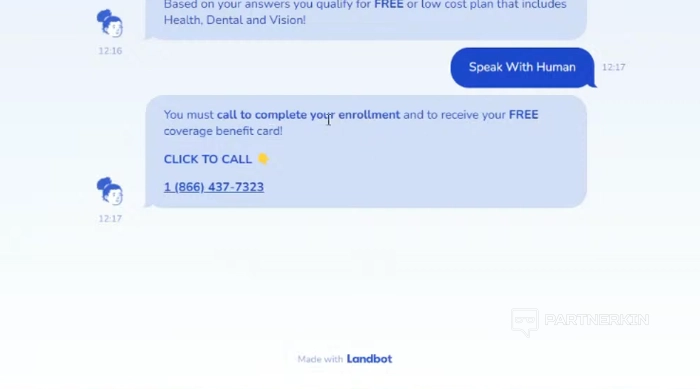
13. Send message: Not ready to call now? No problem! Click below to schedule a call-back at a better time:
– Button: [Calendly link to schedule a call]
14. Send message: Thanks again for your interest! An agent will call you shortly. Don't hesitate to reach back out if you have any other questions.
This chatbot qualifies the prospect based on zip code and income, collects their contact info if they're likely eligible for a subsidized plan, then makes it easy for them to call and enroll on the spot or request a call-back.
Throughout the flow, use the "Send message" block to communicate key info and instructions. The "Ask question" block is used to request qualifying info and contact details. "Conditions" are used to check the zip code and income to determine the appropriate path.
After building the flow, click the "Publish" button to make it live. Landbot provides a snippet of code to install the chatbot on your site as well as a shareable public URL.
Be sure to review and test the entire flow multiple times to check for errors and optimize the language. Preview how the chatbot renders on desktop and mobile devices and make any necessary adjustments.
Step 4: Install tracking and integrate with other systems
Landbot has built-in analytics to track your chatbot's performance, such as the number of chats started, conversion rate, and drop off points. However, you'll likely want to include additional tracking, especially for a pay-per-call campaign.

Landbot allows you to install tracking pixels on specific blocks or entire chatbots. This is a good way to fire a Facebook or Google Ads pixel to track conversions and create custom audiences based on chatbot engagement.
For example, when a prospect reaches the final "Send message" block with the phone number, you could fire a Facebook Lead event with the "Phone number" parameter. This would register a conversion and allow you to build lookalike audiences of people who called in from your chatbot.
In addition, you can integrate Landbot with Zapier or other third-party platforms to pass your chatbot lead data into your CRM, marketing automation, or call tracking platform like Ringba. This allows you to follow up with leads, enroll them in nurture sequences, and attribute leads and calls back to specific chatbot campaigns.
When using a chatbot for pay-per-call, some key metrics to monitor include:
By tracking these metrics, you can identify areas for optimizing the chatbot flow and make data-driven decisions about your ad spend and lead gen strategy.
Step 5: Follow up post-chat
A chatbot interaction shouldn't be the end of your relationship with a prospect. To maximize the value of your chatbot leads, it's important to have a plan for follow-up and lead nurturing.
If a prospect called and converted, your sales team should reach out to onboard them as a customer, either over the phone, email, or via the chatbot. For those who didn't call right away, enroll them in an email sequence that reinforces the value of your offering and reminds them to call, perhaps offering an extra incentive.
Your chatbot itself can also be used for follow-up communication. You could program it to send a follow-up in-chat message to see if they have any additional questions or to resurface the call option. Keep following up until the prospect converts or indicates they are no longer interested.
By continuing to engage chatbot leads through multiple channels, you increase the chances of eventually converting them to a paying customer.
Conclusion
Chatbots offer a powerful way to engage prospects, capture lead data, and drive valuable actions like inbound phone calls. When used strategically, they can be a huge asset to any lead generation or pay-per-call campaign.
As you plan out your own chatbot strategy, keep these best practices in mind:
By following these guidelines and iterating on your chatbot strategy over time, you'll be well on your way to driving a high volume of qualified, low-cost leads and phone calls to grow your business. Good luck and happy bot-building!