- Affiliate Programs
- Affiliate Networks
- Ad Networks
- Articles
- Tools
- Social Media Accounts
- Events
- 💵 Cards from $2
If you do not know about ChatGPT, in short, ChatGPT is a GPT-3-based natural language processing tool developed by OpenAI that allows users to have human-like conversations with an AI chatbot. It can write YouTube descriptions and scripts, generate content, create AI art, code, help you decorate your home, and much more.
In this article, we are giving you a guide on how you can generate articles with ChatGPT, convert them into human-generated text, and post them on Medium, Quora, and on your WordPress site.
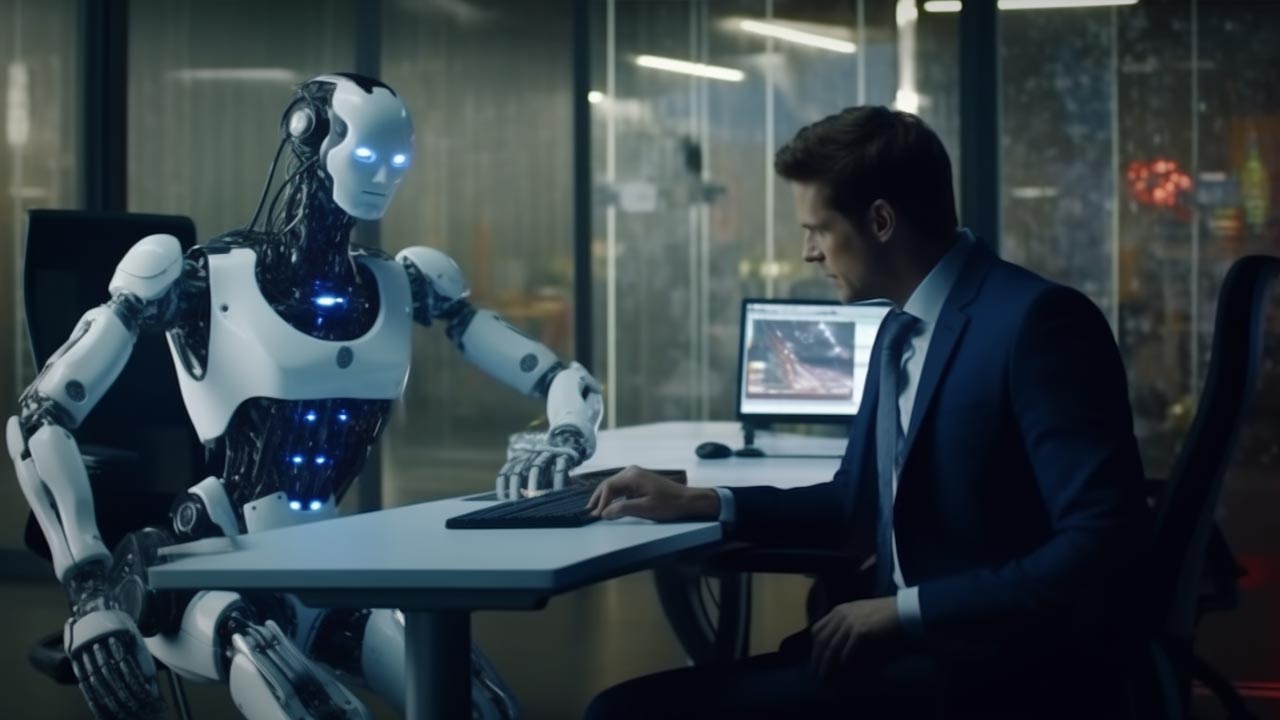
Keyword Research
The first step is how to get blog topics in your niche. For this, we need to do some keyword research to find low-competition keywords in your niche to rank on Google. For this, go to Hsupertools.com. This is the best free SEO tool to find low-competition keywords. You can create an account on this website for free.

After creating an account, go to the SEO section and click on this keyword research tool to find keywords:

Now enter your niche keyword, for example, I enter the affiliate marketing keyword, solve this Google captcha, and click on search. In a few seconds, this free tool provides you with a list of keywords, providing search volume, competition, and CPC information.

Pick up those keywords which have a high search volume but competition is too low. For example, this "affiliate marketing Amazon" keyword is low competition. Next up, we are going to pick up this keyword and create an article around it with the ChatGPT tool.
Creating the Article with ChatGPT
First, go to ChatGPT, and create an account if you don't have one. You can sign up on the website with a Google account. Once you are in, you should follow the steps below:
To come up with a blog title, simply enter this query: “Provide the blog topic titles, then add your niche keyword”, and press the enter key. In a couple of seconds, this tool generates 10 different topic ideas related to your niche.

You can click on the "Regenerate" button to get more different ideas.
The second step is how to get blog outlines. Select any one of the titles and search this term. Provide the blog outline of this title and add your ID title, then press the Enter key. In a few minutes, this tool automatically generates an outline of this idea.


The third step is how to get outline content. Simply copy this first blog outline, then search this term. “Provide the blog section of this outline: (paste the first outline here)”, and then press Enter. ChatGPT automatically writes the introduction of the article in a few seconds.

Then copy this content from ChatGPT, create a new Word document file, paste this content here, and add a heading. For example, "Introduction".

Now, go to this ChatGPT again, type the search term, “provide the blog section of this outline, (scroll up, and copy the second outline of this blog).” Scroll down and paste the outline then press the Enter key.

After it's generated, go to the Word document file, add a second heading, "List of 10 Side Hustles" then paste the content.

Now, go to ChatGPT and repeat this step again and again for all other headings to write a full blog article.
Converting the ChatGPT Article to Human-Generated Text
Now, after creating the entire article with ChatGPT, it's time to convert the article into human-generated text. For this, go to Google.com, and search for Duplichecker.com
For this, copy this content, go to google.com, and search "Duplicer Article Rewriter." Click on the first website, scroll down, and paste the content here. Solve this Google captcha and click on the "Rewrite Article" button.

Now, after a few seconds, this tool automatically rewrites the article. You can then copy and paste it to the Word document file, re-format the text by changing the article font size to 12, and adjust the heading size to 3, etc.
Verify if the Article Contains Human-Generated Text
Now, check this article to see if it's human-generated or not. For this, copy a few blog lines and go to Huggingface.co. This is an AI content detector tool. Paste the content here and wait for a few seconds.

You can see this article is 94.3% percent real, which means you can rank this article on Google. So we can go ahead and publish it on Medium, Quora, and even on a WordPress blog.
Publishing the Article on Medium
To publish the article on Medium, you need to create a writer account on Medium.com. Creating an account on Medium is super, super easy.

After creating an account, click on the "Write" button on the top right corner, then copy the blog title from the Word document, and paste it in the title form.


Then again, go to the Word document, copy the entire article, and paste it into the “Tell your story” section.
After that, you can format the text as you wish, and add keywords, affiliate links, and images to make it a complete blog article that’s monetized. Then click on the save button.
On the story preview, you can add some tags or topics that your article covers, so that Medium can push the article to readers interested in those topics. Once that's done, click on "Publish Now"

Publishing the Article on Quora and your WordPress Blog
After publishing on Medium, you can also go ahead and create an account on Quora, and publish this same article here to get more exposure and earn more money.

The same applies to a WordPress blog. Create more articles around your niche by doing some SEO. Your articles will easily rank on Google, and you can also earn money through the Medium Partner Program and affiliate marketing.